| Category: Plug-Ins and PatchesSuniPlayerStatus |
This file is a Addon for SuniComp by Sunicro. You must have that installed before this Addon will work.
| Interface Information |
|
| Name: |
SuniPlayerStatus |
| Author: |
|
| Date: |
03-25-2008 08:53 PM |
| Size: |
39.70 Kb |
| Version: |
2.1 |
| Rate Addon: |
 |
|
Sunicro's Player Status
Readme and Credits
------------------------------------
Version 2.1 changes
------------------------------------
1. Tweaked the Player status to better align the bars and fixed rest exp. Made it like a
thermometer blue line down the middle. This is so it doesn't overpower the exp bar. Also
fixed the default EXP bar to match.
2. Removed various unneeded code.
3. Verified Pet health is working and aligned it properly.
This was mainly to catch things
up with GU4. Many changes and tweaks to come.
------------------------------------
Version 2.0 changes
------------------------------------
1. Added Primary and Secondary skill values to Harvesting EXP Bar.
I.E. H=500/500 Pri:324 Sec:425 (This gives you all values for harvesting)
------------------------------------
Version 1.0
-------------
I Created This modification in the hopes of capturing the best of all the mods Available
and still keep alot of the Core UI look and feel. So for those of you looking to have a
UI that is NOT Evercracked or is nothing but graphs and numbers, here you go.
I want to thank all the great mod authors out there that contributed to this compulation.
Understand it is a merger of parts from many authers and all creative credit goes to them.
I will list each auther and what I did below.
PLEASE READ ENTIRE README BEFORE INSTALLING TO PREVENT CONFUSION ON DISCREPANCIES!
NOTE:Known Problems Are At Bottom!
------------------------------------
Package Contents
------------------------------------
-----------
Folders
-----------
Textures+contents
Windows+contents
--------------
DevShell Files
--------------
Index.xml
SkinInfo.xml
Readme.txt
-----------
Installation
-----------
1. Unzip the file using your favorite zip/rar program.
2. Copy the folder included in the zip to your c:\Program Files\Sony\Vanguard\VGUIAssets\Shells folder.
3. Open the c:\Program Files\Sony\Vanguard\bin\vgclient.ini file in a text editor (notepad is fine).
4. In the [UI] section change the shellname to "ShellName=SuniPlayerStatus
5. IF you desire to have the set up and keybindings exactly as shown, copy the contents of the Bin folder
(User.ini and VGsettings.xml) to c:\Program Files\Sony\Vanguard\Bin folder overwriting the files currently
there. NOTE: you may want to back these up first incase you don't like the set up I provide.
Inside your vgclient file, you will find [General] section, below this fairly large span of text you will find [UI].
Some times, I have found, that after a new patch or full file scan, there is nothing below the [UI]. So here is what
it aught to show. You can copy and paste this below the correct section.
[UI]
ShellName=SuniPlayerStatus
ValidateXML=False
ChatAutojoin=regionsay,auction
LoadGameplayWindowsAtStartup=False
PresentLogin=True
Some things to remember however:
Make sure that you have not accidently doubled the UI folder.
Make sure you modify the ini folder correctly. If there are caps in the name of the mod, you have to include those.
------------------------------------
Credits For the Player Window
------------------------------------
This Addition Was Originaly created SSinUI (version 05)
This adds the experience bar across the bottom of the default player
window. I have modiefied it to have to EXP bar fit all the way across and the adjusted the pet window to
properly desplay below the player window. Origianl SSin file had the pet window overlap the exp bar that was added.
--------------------------------------------
Disclamer
--------------------------------------------
If I missed any acknowledgement or credit, I do apologize. I tried to make this document as accurate as possible as I
developed this UI. Please advise if I missed or need to adjust credit in any way. As individual UI's are published, I
will evaluate and incorporate into my compulation those that I think fit best with my theme. I will take requests and suggestions,
understanding that I am not the best at modding, I do this for my own learning and enjoyment.
Thank you and enjoy SuniPlayerStatus, may it make your play experiance and enjoyable one.
|
| Archive List (Old Versions) |
File Name |
Version |
Size |
Author |
Date |
|
2.0 Beta |
5.03 Kb |
Sunicro |
09-02-2007 10:23 AM |
| File Statistics |
| User Rating: |
|
| Downloads: |
211 |
| Views: |
1280 |
| Favorites: |
0 |
| Uploaded By: |
|
| Last Modified: |
N/A |
|
|  |
|
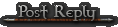 |
|
 09-04-2007, 05:26 AM
09-04-2007, 05:26 AM
|
|
Junior Member
Forum posts: 1
File comments: 2
Uploads: 0
|
how do i launch it ingame ?
|


|


|
All times are GMT -4. The time now is 04:59 AM.