| Category: MiscellaneousMiniCards Diplomacy UI Mod |
| Interface Information |
|
| Name: |
MiniCards Diplomacy UI Mod  |
| Author: |
|
| Date: |
05-06-2010 02:44 PM |
| Size: |
292.25 Kb |
| Version: |
v1.5 |
| Rate Addon: |
 |
Strategy and Parley Windows During Parleys (v1.2)
|
| |
Strategy, Library and Presence Windows plus Strategy Button (v1.5)
|
| |
MiniCards Diplomacy UI Mod (v1.5)
MiniCards is a diplomacy UI mod for Vanguard which provides alternative strategy and parley windows plus new card library and presence windows. It is available as an option within CoreUI3 (v1.6 or later), CustomUI and InfoMap or can be manually installed into other UI mods.
The features of MiniCards compared to the default Vanguard UI are as follows. - Smaller strategy window with playing cards that are two-thirds the size of the default UI. The appearance of the cards is close to the original, but not identical. The font size of the numbers is the same.
- Less mouse movement required during parleys since the smaller cards and other controls are closer together. The speak and listen buttons have been moved to the strategy window and the farewell/complete button duplicated. (These controls are only seen during parleys).
- Free-floating strategy button to open and close the strategy window directly, making it easier to check your deck before starting a parley. Can be hidden using the toggle button on the strategy window.
- A new card library window for changing cards, opened directly from the strategy window. Displays 30 cards on each page in the same miniature card format. This window behaves like the diplomacy tab in the abilities window, allowing you to drag the cards to the slots in the strategy window.
- Two banks of buttons providing controls to load and save 10 different decks of cards. These are attached to the strategy window and can be shown or hidden as required. Also a button on the strategy window to clear all cards from the current deck.
- Buttons to quickly clear the deck of all cards, report the current status of levers within a city and display the parley options on a targeted NPC.
- A smaller, more compact parley window which uses the same miniature playing cards. Also displays the full names of both the player and the opponent NPC.
- A new miniature presence window reporting your current presence for each station, intended to assist when switching gear to meet presence requirements for NPCs. Can be hidden using the toggle button on the strategy window.
- Both the strategy and library windows can be closed by right-clicking on their window handles.
- A toggle button on the strategy window to open/close the bank of station gear buttons in the GearSwitcher UI mod (if this mod is also installed).
NB: Since the cards are smaller in this mod, I recommend using the rectangular area with the picture and card name as the grabbing point when picking up cards, and likewise aim for this area when dropping cards into the strategy window.
Project Web Page:
www.soresha.net/minicards/
|
| Archive List (Old Versions) |
File Name |
Version |
Size |
Author |
Date |
|
v1.4 |
292.35 Kb |
Soresha |
12-14-2009 01:21 PM |
|
v1.3 |
292.10 Kb |
Soresha |
09-27-2009 07:26 AM |
|
v1.2 |
292.19 Kb |
Soresha |
06-05-2009 08:03 AM |
|
v1.1 |
55.95 Kb |
Soresha |
12-21-2008 09:44 AM |
|
v1.0 |
51.61 Kb |
Soresha |
10-27-2008 01:02 PM |
| File Statistics |
| User Rating: |
|
| Downloads: |
2712 |
| Views: |
12636 |
| Favorites: |
6 |
| Uploaded By: |
|
| Last Modified: |
N/A |
|
|  |
|
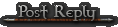 |
|
 01-21-2010, 03:27 PM
01-21-2010, 03:27 PM
|
|
Junior Member
Forum posts: 0
File comments: 1
Uploads: 0
|
this ui mod is true greatness, thank you for the work
|


|


|
 11-17-2009, 02:51 PM
11-17-2009, 02:51 PM
|
|
Junior Member
Forum posts: 28
File comments: 8
Uploads: 1
|
what I did
was just look at a ui that already has it installed. DroxyCore is one and just look at the index file and copy it put the files in the right folders and I agree they werent very clear on how to install.
|


|


|
 11-05-2009, 08:22 PM
11-05-2009, 08:22 PM
|
|
Junior Member
Forum posts: 0
File comments: 1
Uploads: 0
|
I have to say I don't understand the install instructions at all. I'm not really sure which files I'm suppose to be placing where. Or even how to reference a file.
|


|


|
 05-24-2009, 01:50 AM
05-24-2009, 01:50 AM
|
|
Junior Member
Forum posts: 0
File comments: 5
Uploads: 0
|
Love this addon! I manually modded it into Dark Steel UI and love it! Although the text is a bit dark on that mod in the dialogue windows, but that is something I can live with and figure out how to change later when it becomes annoying. 
Thanks for this mod, hope you're able to keep it updated as I loathe the thought of it not working in the future. |


|


|
All times are GMT -5. The time now is 06:50 PM.