 |
| Category: MiscellaneousZepheris's Web Window |
| Interface Information |
|
| Name: |
Zepheris's Web Window  |
| Author: |
|
| Date: |
06-20-2008 12:24 AM |
| Size: |
337.01 Kb |
| Version: |
2.0 |
| Rate Addon: |
 |
|
Zepheris's Web Window Takes advantage of SOE's new imbedded web browser.
Simply click on the pre-made buttons and you will be taken to the website. No need to Alt-Tab out of VG to look up information or browse your favorite website!
Changelog:
Version 2.0
-----------------------------
This version will probably be the last version of Zeph's Web Window.
Updated the offline editor to include a fully functional installer.
The installer has a copy of the ZephWebWindow.xml file built in the program.
If you are looking for just the XML file, download a previous version and you will find it.
You must uninstall any previous versions of Zeph's Web Window, before
using this version. (if you do not want to uninstall, please do not use
this version of the software.)
For more info, please see the readme.txt file.
Found some issues with the default web address for the buttons.
It seems that a couple of them were pointing to the same address.
Added the following link to the web window:
http://www.vgbrowser.com/redirector.html
Being that this will most likely be my last version of Zeph's Web Window,
I want to express my thanks to a few people that helped with links and testing.
Customprofile: Gave me quite a few web addresses to use
Soresha: Gave me a couple of web addresses and also her "PoI Maps" web address
Mormac: Helped me test various versons of the Web Window Editor.
Tirkaz: Also helped me test various versions of the Web Window Editor.
I'm always looking at vginterface.com so if you have any questions/comments/ideas on Zeph's Web Widnow, please PM me and I'll get back to you asap.
Thanks!
Version 1.4
-----------------------------
Removed the "Open Web Browser" button and added blank buttons
totalling 21 buttons in all on the web window!
This version includes ZephsWebWindowEditor.exe; an offline
editor that allows you to edit all 21 buttons and change both
the name and web address to whatever you like.
The application is written in Visual Basic 6 and is in a BETA phase.
It has not been not fully tested. Please Post your comments and
suggestion/issues on vginterface.com.
Removed the CustomGuildHelp.html file since the application changes
the buttons for you.
Added the following links to the web window:
http://slyderule.net/Vanguard.aspx
http://vgplayers.station.sony.com/links.vm
http://www.soresha.net/vgmap/vgmap.p...ll&map=thestra
Version 1.3
------------------------------
Added a button that appears on your screen. Use it to open
Zephs Web Window. The button initially appears at the bottom
right of your screen. You can move it while in layout mode.
Modified Zephs Web Window to include an On and Off option in
case you don't like the new button.
Added http://www.foreststalker.com to the window.
Version 1.2
----------------------------
Added a button to be used for your guild website.
Created CustomGuildHelp.html file to show users how to
configure the guild website button to thier own guild site.
Thanks to Customprofile for his links and idea for the guild site button!
Version 1.1
---------------------
Moved the buttons closer together and resized the window slightly.
Added the following links to the window:
http://vanguard.tentonhammer.com
http://forums.station.sony.com/vg/forums/list.m
http://vgplayers.station.sony.com/la...pdates_live.vm
http://vgplayers.station.sony.com/la...pdates_test.vm
http://vg.mmodb.com/
http://targonor.net/vg/pmwiki.html?n=...ungeonLvlGuide
http://www.paladinsoftelon.com
Version 1.0
---------------------
Initial Version
|
| Archive List (Old Versions) |
File Name |
Version |
Size |
Author |
Date |
|
1.4 |
79.32 Kb |
zepheris |
06-06-2008 09:38 AM |
|
1.3 |
97.12 Kb |
zepheris |
06-02-2008 03:51 PM |
|
1.2 |
96.39 Kb |
zepheris |
05-29-2008 07:34 PM |
|
1.1 |
2.83 Kb |
zepheris |
05-29-2008 02:39 PM |
|
1.0 |
2.17 Kb |
zepheris |
05-28-2008 02:54 PM |
| File Statistics |
| User Rating: |
|
| Downloads: |
863 |
| Views: |
3345 |
| Favorites: |
4 |
| Uploaded By: |
|
| Last Modified: |
N/A |
|
|  |
|
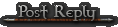 |
|
 06-20-2008, 11:19 PM
06-20-2008, 11:19 PM
|
|
Junior Member
Forum posts: 21
File comments: 8
Uploads: 0
|
Doh! found it it was my index file for my ui replaced it now it works.thanks zepheris my bad
|


|


|
 06-20-2008, 10:36 PM
06-20-2008, 10:36 PM
|
|
Premium Member
Forum posts: 18
File comments: 15
Uploads: 2
|
Quote:
For some reason i cant find button in game,checked under other windows unistalled reinstalled.Still cant popup button
Thanks
|
Have you tried to enable the button?
if you type in /togglewindow Zephs Web Window it should pop up and then press the ON button next to Window Button.
Thats all I can think of at the moment.
I do know that the game saves window states, meaning that it remembers the placement of buttons and windows if they are hidden or not....so if you hid the button at one time, it'll stay hidden even when you upgrade the Window.....I don't know what file is used to store this information so I don't know how to fix it other than what I described above.
Last edited by zepheris : 06-20-2008 at 10:48 PM.
|


|


|
 06-20-2008, 01:37 PM
06-20-2008, 01:37 PM
|
|
Junior Member
Forum posts: 21
File comments: 8
Uploads: 0
|
For some reason i cant find button in game,checked under other windows unistalled reinstalled.Still cant popup button
Thanks
|


|


|
 06-08-2008, 03:33 PM
06-08-2008, 03:33 PM
|
|
Premium Member
Forum posts: 18
File comments: 15
Uploads: 2
|
For everyone out there monitoring this file, I'm still making changes to the offline editor. I want it to be able to auto install itself into any UI. This is kinda tricky and still working out the bugs.
|


|


|
 06-07-2008, 03:22 PM
06-07-2008, 03:22 PM
|
|
Premium Member
Forum posts: 18
File comments: 15
Uploads: 2
|
Quote:
Aha! I think I found the problem, but still don't know why it isn't affecting other users.
I narrowed it down to Soresha's web address and the one I had in for my guild. Both were very long names, and included special characters that weren't in either of the other pre-loaded addresses. When I shortened the address down and/or removed those other special characters, everything was fine.
|
Thanks for finding that issue. I discovered that Vanguard doesnt' like the & sign...so replacing that with & fixed it. LOL HTML 101....I can code HTML but I'm not the best at it.....I will add a check into my Offline Editor to automatically replace & with & in web addresses. |


|


|
 06-07-2008, 07:40 AM
06-07-2008, 07:40 AM
|
|
Senior Member
Forum posts: 215
File comments: 11
Uploads: 0
|
Aha! I think I found the problem, but still don't know why it isn't affecting other users.
I narrowed it down to Soresha's web address and the one I had in for my guild. Both were very long names, and included special characters that weren't in either of the other pre-loaded addresses. When I shortened the address down and/or removed those other special characters, everything was fine.
|


|


|
 06-06-2008, 10:52 PM
06-06-2008, 10:52 PM
|
|
Premium Member
Forum posts: 18
File comments: 15
Uploads: 2
|
I've made some changes to Zeph's web window editor and wrapped the program around an installer. I'm not going to upload it yet to Vginterface until I can get it tested properly.
What I need from everyone is some volinteers to install the program and see how it works. I only need ones that are getting any errors when running the program.
if you PM me and let me know that you're willing to help out I'd really appreciate it. I'll reply to any PM's with a download link to the installer.
Thanks!
|


|


|
 06-06-2008, 10:11 PM
06-06-2008, 10:11 PM
|
|
Premium Member
Forum posts: 18
File comments: 15
Uploads: 2
|
Quote:
Downloaded new version, tried running the .exe it comes with and gives me an error:
Runtime error '339'
Component 'comdlg32.oxc' or one of it's dependencies is not currently registered: a file is missing or invalid.
Tried extracting it to desktop and running it, and tried also placing it various parts of my Vanguard folder.
|
Tirkaz, the issue is that you don't have the Microsoft Common Dialog Controls SP6 installed on your PC. I've searced around the internet and can't really find an easy way to get it installed on a PC. The most common method is to download the file comctl32.ocx to your system32 folder and then register it. I'm also working on a type of installer that will automatically install all the components necessary when you run the installer.
I haft to apoligize to everyone, I'm not a beginner coder, but I'm also not an expert and this is really the first time I've built an application to be used by a large amount of people all with different computer types and operating systems. I'll try to resolve the program issue asap.
EDIT
I've figured out a way to get the software to work without the need of the Common Controls files....Will upload the change soon. Still trying to work out some bugs that always seem to be creeping up.
Last edited by zepheris : 06-07-2008 at 05:32 AM.
|


|


|
 06-06-2008, 09:56 PM
06-06-2008, 09:56 PM
|
|
Premium Member
Forum posts: 18
File comments: 15
Uploads: 2
|
Quote:
Okay, using the newest beta version. The offline program worked for the button I changed. Changed the xml perfectly. However, I'm still having the same problem with anything appearing in the window.
Did do some testing though. When I commented out the action events for the window, all the other controls reappeared. Of course, the buttons at that point did nothing.
Now, when I have time in the morning, I'm going to comb over the action events to see if something there is affecting me.
|
What you're experiencing is really Odd, tervalas. So far, you're the only person I've heard of having that issue. I wish I could figure it out and fix it, but not sure where to start, LOL....
I hope you figure it out... |


|


|
 06-06-2008, 05:02 PM
06-06-2008, 05:02 PM
|
|
Junior Member
Forum posts: 0
File comments: 2
Uploads: 0
|
Downloaded new version, tried running the .exe it comes with and gives me an error:
Runtime error '339'
Component 'comdlg32.oxc' or one of it's dependencies is not currently registered: a file is missing or invalid.
Tried extracting it to desktop and running it, and tried also placing it various parts of my Vanguard folder.
|


|


|
 06-06-2008, 04:26 PM
06-06-2008, 04:26 PM
|
|
Junior Member
Forum posts: 21
File comments: 8
Uploads: 0
|
Okay downloaded new version now no button to open or close window.and does the editor file go in my ui folder in window folder with ZephWebWindow file?
thanks
|


|


|
 06-06-2008, 04:12 PM
06-06-2008, 04:12 PM
|
|
Senior Member
Forum posts: 215
File comments: 11
Uploads: 0
|
Okay, using the newest beta version. The offline program worked for the button I changed. Changed the xml perfectly. However, I'm still having the same problem with anything appearing in the window.
Did do some testing though. When I commented out the action events for the window, all the other controls reappeared. Of course, the buttons at that point did nothing.
Now, when I have time in the morning, I'm going to comb over the action events to see if something there is affecting me.
|


|


|
 06-05-2008, 07:14 PM
06-05-2008, 07:14 PM
|
|
Junior Member
Forum posts: 0
File comments: 2
Uploads: 0
|
little problem
Having a little issue here.
I edited the guild website URL exactly how the little readme says to, yet it still keeps bringin up old timer's guild webpage when i click guild site button.
I had it working before, but changed UI's, and now I can't get it to work properly.
Please help me figure out why it keeps doin this..
Great mod other wise  |


|


|
 06-05-2008, 10:51 AM
06-05-2008, 10:51 AM
|
|
Senior Member
Forum posts: 215
File comments: 11
Uploads: 0
|
Re: Re: Suggested Web Sites
Not quite sure why you're having this issue, tervalas. What UI are you using? Have you tried the latested version?
Using Core. Yes, latest version. The one where you added the button.
Where did you get 00866 from for the button graphic name?
Last edited by tervalas : 06-05-2008 at 11:02 AM.
|


|


|
 06-05-2008, 10:45 AM
06-05-2008, 10:45 AM
|
|
Premium Member
Forum posts: 18
File comments: 15
Uploads: 2
|
Ugh, that offline updater program might be a little bit longer, LOL.....I've discovered a better way of coding the software. Another day or 2 and I should have it done!
|


|


|
All times are GMT -5. The time now is 11:31 PM.
|
 |