 |
| Category: CompilationsDroxUI mod by Horlog |
| Interface Information |
|
| Name: |
DroxUI mod by Horlog  |
| Author: |
|
| Date: |
07-17-2008 03:16 AM |
| Size: |
4.81 MB |
| Version: |
1.8 |
| Rate Addon: |
 |
Version 1.1
|
| |
Version 2.2
|
| |
Version 1.4.2
|
| |
Version 1.4.2
|
| |
DroxUI_2.5
included :
MaddyCraft_v2_10 + Maddy_RefiningStart_conti (cancel Buttons ok now )
Small Bags
AdvancedInfoMap for GU4
Drag&Drop Market
TarodSCP from AnaUimod redesigned by me 
nadgers-hud-pack-nadgers-hud-pack-r1
Craftbuttons ( CDE Craft Menu 1.0 by Corrior )
New Riftway works
install like DroxUI
Have problems with Core_Quest_Window only Adventure Quest shows description .
I include now the original Ingame Questwindow . Thats works like Core_Quest_Window
Include the Booksparts_Variation if u dont like them take V 1.4.2 thats coming soon
Helpbutton included at version 1.4.2
1.5 second Mountbutton included at TarodShortCutPanel for Flying Mounts
1.6 InfoMapAdvanced_v1.7_11JUN08 included
1.7 InfoMapAdvanced_v1.8_24JUN08 included
1.8 Maddycraft_v2_11 included
Index.xml for standard Bags download here . (26.06.2008 corrected again) ( after 35 days without download the file will be deleted )
|
| Archive List (Old Versions) |
File Name |
Version |
Size |
Author |
Date |
|
1.7 |
5.95 MB |
Horlog |
06-25-2008 05:15 PM |
|
1.6 |
5.53 MB |
Horlog |
06-13-2008 11:19 AM |
|
1.5 |
5.47 MB |
Horlog |
05-30-2008 04:42 AM |
|
1.4 |
5.47 MB |
Horlog |
05-28-2008 06:27 PM |
|
1.3 |
4.33 MB |
Horlog |
04-01-2008 05:53 PM |
|
1.3 |
4.28 MB |
Horlog |
03-12-2008 08:17 PM |
|
1.1 |
4.62 MB |
Horlog |
02-22-2008 07:26 AM |
| File Statistics |
| User Rating: |
|
| Downloads: |
3029 |
| Views: |
14756 |
| Favorites: |
8 |
| Uploaded By: |
|
| Last Modified: |
N/A |
|
|  |
|
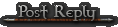 |
|
 09-30-2008, 12:50 PM
09-30-2008, 12:50 PM
|
|
Junior Member
Forum posts: 20
File comments: 13
Uploads: 0
|
What is that crafting window at the top of the version 2.2 pic?
With all the tiers and styles?
I would love to incorporate that into the UI I use. that is awesome.
|


|


|
 09-13-2008, 09:13 AM
09-13-2008, 09:13 AM
|
|
Junior Member
Forum posts: 2
File comments: 3
Uploads: 0
|
Update for GU6 ?
Hi Horlog,
do you think about updating your mod for GU6 (with latest Maddycraft, InfoMap, ... and so on) ? That would be great.
regards
Reeth
|


|


|
 06-26-2008, 05:28 AM
06-26-2008, 05:28 AM
|
|
Junior Member
Forum posts: 4
File comments: 12
Uploads: 1
|
Have corrected the File .
Now you can see what in your Chests are . 
Sorry for this 
Greetings Horlog
Thanks for correcting it. 
But the link up there says the file is deleted. So where can i get that brandnew index.xml please? 
File uploaded again
Sorry for this 
Greets Horlog |


|


|
 06-25-2008, 11:10 AM
06-25-2008, 11:10 AM
|
|
Junior Member
Forum posts: 0
File comments: 2
Uploads: 0
|
Have corrected the File .
Now you can see what in your Chests are . 
Sorry for this 
Greetings Horlog
Thanks for correcting it. 
But the link up there says the file is deleted. So where can i get that brandnew index.xml please?  |


|


|
 06-24-2008, 05:21 PM
06-24-2008, 05:21 PM
|
|
Junior Member
Forum posts: 4
File comments: 12
Uploads: 1
|
Have corrected the File .
Now you can see what in your Chests are . 
Sorry for this 
Greetings Horlog |


|


|
 06-22-2008, 02:18 PM
06-22-2008, 02:18 PM
|
|
Junior Member
Forum posts: 0
File comments: 2
Uploads: 0
|
Heya,
I use your UI with the standard bags. But for some reason the windows for the chests in my house are gone.
When I dont use the standard bags all is ok.
Any ideas how i can have standard bags AND my windows for chests?
|


|


|
 06-06-2008, 12:34 PM
06-06-2008, 12:34 PM
|
|
Junior Member
Forum posts: 4
File comments: 12
Uploads: 1
|
Quote:
Greetings Horlog
The link for Index.xml dont work. 
|
Link in description-window is renewed .
Should work now
Greetings Horlog
Last edited by Horlog : 06-06-2008 at 01:30 PM.
|


|


|
 06-06-2008, 11:47 AM
06-06-2008, 11:47 AM
|
|
Junior Member
Forum posts: 2
File comments: 1
Uploads: 0
|
Quote:
Have make a new Index.xml download here .
Greetings Horlog
Its me again. With this index file I cant see bank.
Sorry for this and thx for the info .
Have correct it and a new Index.xml uploaded .
Plz take here
|
Greetings Horlog
The link for Index.xml dont work.  |


|


|
 06-05-2008, 08:03 AM
06-05-2008, 08:03 AM
|
|
Junior Member
Forum posts: 4
File comments: 12
Uploads: 1
|
Have make a new Index.xml download here .
Greetings Horlog
Its me again. With this index file I cant see bank.
Sorry for this and thx for the info .
Have correct it and a new Index.xml uploaded .
Plz take here
Greetings Horlog
Last edited by Horlog : 06-05-2008 at 08:05 AM.
|


|


|
 06-05-2008, 03:41 AM
06-05-2008, 03:41 AM
|
|
Junior Member
Forum posts: 0
File comments: 2
Uploads: 0
|
Have make a new Index.xml download here .
Greetings Horlog
Its me again. With this index file I cant see bank.
|


|


|
 06-03-2008, 02:11 PM
06-03-2008, 02:11 PM
|
|
Junior Member
Forum posts: 2
File comments: 3
Uploads: 0
|
Now It's perfect for mw. Thanks a lot.
|


|


|
 06-03-2008, 12:23 PM
06-03-2008, 12:23 PM
|
|
Junior Member
Forum posts: 4
File comments: 12
Uploads: 1
|
Re: Flying Mount Button missing
Thanks for this great mod, all the good things I ever wanted in 1 UI.
But ... There's only the slot for ground mounts, nothing for flying mount.
Is it possible to set it just next the ground-mount slot ?
That would be great, thanks in advance !
MfG (*fg*)
Reeth
I have include a second Slot only for Flying Mounts .
If you running version 1.4.2 or 1.4 so you only download this XML and copie it in DroxUi/Windows overwrite the old XML.
Greetings Horlog
Last edited by Horlog : 06-03-2008 at 12:24 PM.
|


|


|
 06-02-2008, 07:41 PM
06-02-2008, 07:41 PM
|
|
Junior Member
Forum posts: 4
File comments: 12
Uploads: 1
|
Re: Re: Re: Crafting issue
I run at 1680x1050, I got it going as I mentioned using 1.4 instead of 1.4.2 so happy for now....just wish the continental style boxes at the side worked too...
What does not go on the Style Boxes ? These are only Hotkeys they you have to fill with orders you want in.
Make makro like these
/refinesetrecipe "Recipename"
Greetings Horlog
Ps.: 1.4.2 has the Help-Button in the Mainmenu thats the different
Last edited by Horlog : 06-02-2008 at 07:43 PM.
|


|


|
 06-02-2008, 06:40 PM
06-02-2008, 06:40 PM
|
|
Junior Member
Forum posts: 0
File comments: 3
Uploads: 0
|
Re: Re: Crafting issue
I run at 1680x1050, I got it going as I mentioned using 1.4 instead of 1.4.2 so happy for now....just wish the continental style boxes at the side worked too...
For some reason when I try to craft it does not allow me to see any recipies for Finishing stations, however it works fine for Refining Stations. I have tested this on my Blacksmith (lvl 35 Weaponsmith) and on a new crafter (lvl 2 Artificier). Blacksmith has been tested at Three Rivers and Southwatch, the Artificer in Bordinar's Cleft only. I have removed and reinstalled the UI to no avail, I am still having the same problem.
If I use the Craft button the sidebar (thing with the mount button at the bottom and invite etc on it) and choose a recipie that way, I can craft if I know what I am after. However, cannot do work orders that way 
**UPDATE**
Just downgraded to version 1.4 of this UI (rather than 1.4.2) and the craft thing is now working on finishing AND refining stations. Something is different between the versions that has stopped it working for me. What still does not work on the UI is the Continental style boxes at the side of the main "Choose a recipie" window, but sure if that is intentional or not at this point.
A Guildmate have the same problems after resolution Changing its going.
He use 1280 x 960 and i use 1280 x 1024 and all works fine
Greetings Horlog |


|


|
 06-02-2008, 12:09 PM
06-02-2008, 12:09 PM
|
|
Junior Member
Forum posts: 4
File comments: 12
Uploads: 1
|
Re: Crafting issue
For some reason when I try to craft it does not allow me to see any recipies for Finishing stations, however it works fine for Refining Stations. I have tested this on my Blacksmith (lvl 35 Weaponsmith) and on a new crafter (lvl 2 Artificier). Blacksmith has been tested at Three Rivers and Southwatch, the Artificer in Bordinar's Cleft only. I have removed and reinstalled the UI to no avail, I am still having the same problem.
If I use the Craft button the sidebar (thing with the mount button at the bottom and invite etc on it) and choose a recipie that way, I can craft if I know what I am after. However, cannot do work orders that way 
**UPDATE**
Just downgraded to version 1.4 of this UI (rather than 1.4.2) and the craft thing is now working on finishing AND refining stations. Something is different between the versions that has stopped it working for me. What still does not work on the UI is the Continental style boxes at the side of the main "Choose a recipie" window, but sure if that is intentional or not at this point.
A Guildmate have the same problems after resolution Changing its going.
He use 1280 x 960 and i use 1280 x 1024 and all works fine
Greetings Horlog
Last edited by Horlog : 06-02-2008 at 12:09 PM.
|


|


|
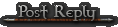 |
|
All times are GMT -5. The time now is 05:43 PM.
|
 |