| Category: MiscellaneousTarod's ShortCut Panel Altered |
Boxed
|
| |
horizontal
|
| |
Vertical
|
| |
Information
This is a common shortcut panel with some default shortcuts to the game.
Most shortcuts are macros that you'll already have out there, but this panel is special it has small text buttons instead of Icons like Tarod's ShortCut Panel though it is the based on his all i did was change the window sizes and added and made every thing text buttons.
The Buttons
Group Buttons: Invite, Kick, Leave, Disband
Target Buttons: Consent, Follow
Loot: Targets your nearest corpse and loots everything in it. (note can get ya called a ninja looter so watch out)
Corps: Targets the nearest PC corpse and drags it.
Rope: Performs /rope to target PC
Camp: Camps (logsout) to character sheet.
Trade: Trades with your defensive target.
MiniMap: Toggles (on/off) minimap
Emote: Shows an emote window.
Recall:a shortctut to recall spell
Torch:a shortctut to your torch.
Rift: For those who have the rift stone map
Oops:cancel ability or spell button
Flush: the flush all command to free up textures
Node: to find havesting nodes
Report: to well report people faster
The emotes window is displayed at top_left of this panel and has several tabs with emotes or top center if your using the horizontal one.
Installation instructions:
If you use Default UI, just unzip de attached file to your Vanguard/VGUIAssets/Shells folder
Edit the Vanguard/bin/vgclient.ini file and where it says ShellName="Default" change it to ShellName=TarodShortCutPanelT (for text only one)
OR
change it to ShellName=TarodShortCutPanelH (for the horizontal one)
OR
change it to ShellName=TarodShortCutPanelV (for the Vertical one)
If you use another UI, unzip the attached file to any temporary location in your HD, then copy the TarodShortCutPanel.xml in to the GUI's Window folder and add this entry just under this line in the index.xml file <GameplayWindows directory="Windows"> Add <Window filename="TarodShortCutPanel.xml"/> So it should look some thing like this
Code:
<GameplayWindows directory="Windows">
<Window filename="TarodShortCutPanel.xml"/>
<Window filename="CelestaCraft.xml"/>
<Window filename="VGUIInventory.xml"/>
<Window filename="VGUIInventoryContainerTemplate.xml"/>
<Window filename="VGUIInventoryPopups.xml"/>
<Window filename="VGUIBuildingInventory.xml"/>
<Window filename="VGUIBank.xml"/>
<Window filename="Drox_Abilities.xml"/>
<Window filename="Drox_AssemblyTimer.xml"/>
<Window filename="Drox_BreathMeter.xml"/>
To setup the window at your preferred location, enter Layout Mode and drag it to it's desired location.
If you are all ready using my original altered one or one of the other sized one's and want change to another one just copy over the TarodShortCutPanel.xml with the one ya want and your done.
***********************************
The Boxed Version is the only one in the down load area the others are in my first post.
************************************************** *****
|
| File Statistics |
| User Rating: |
|
| Downloads: |
536 |
| Views: |
2446 |
| Favorites: |
3 |
| Uploaded By: |
|
| Last Modified: |
07-17-2007 05:39 AM by Hellfist |
|
|  |
|
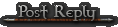 |
|
 07-17-2007, 05:42 AM
07-17-2007, 05:42 AM
|
|
Junior Member
Forum posts: 19
File comments: 6
Uploads: 4
|
The others
This is the horizontal one here
http://www.mediafire.com/?b9oonnxcdbk
This is the Vertical one here
http://www.mediafire.com/?emxnwzcy6v0
Thinking about doing a strip version to go across the bottom or top.
Last edited by Hellfist : 07-17-2007 at 05:46 AM.
|


|


|
All times are GMT -5. The time now is 01:41 AM.