 |
| Category: Complete SetsmyUI v3.1 |
| Interface Information |
|
| Name: |
myUI v3.1  |
| Author: |
|
| Date: |
03-26-2008 11:04 PM |
| Size: |
4.51 MB |
| Version: |
v3.1 |
| Rate Addon: |
 |
Primary Screenshot - myUI in action
|
| |
myUI Portal
This project has been a work-in-progress for nearly a year and a half, and even before that has evolved through a few other MMOs. Each game (EQ, EQ2 and now VG) has added something different that resulted in what you see now. I hope you enjoy it. Please use the links below (or to the right) to submit feedback or find information about myUI.
Bug Tracker:
CLICK HERE
Feature Request:
CLICK HERE
FAQ:
CLICK HERE
ChangeLog:
CLICK HERE
Update Notes v3.1 (26 mar 08):
this update will fixes a few problems introduced with the last GU4 update as well as adding features for today's patch.
New Features: - Added the new Riftway in Tanvu and updated the map files to include the new functionality
- New Scrollable Self Buffs window
- Adjusted the size of the icons so more will fit on the screen before needing to scroll through the list
- Moved the timer text to the left of the Icon (this keeps the height of each buff smaller so that they don't space too far apart)
- Buff window is resizable, from layout mode, so you can stretch the window taller to see more buffs, or narrower if you want to hide the text description
- When too many buffs are in the Buff window, you can now Mouseover inside the window and use your mousewheel to scroll the window up and down to see all buffs (very useful in raids
 ) )
Bug Fixes and Updates: - Removed the Fade effect from the hotkey banks (this wasn't a very popular feature--I didn't like it either, was just playing around to see what was possible).
- Added a new folder in the installation file that allows a player to pick the style of the UI HUD. The default HUD has many secondary windows linked to the offensive target. The readme.txt file has instructions on how to copy the new file if a player wants to move those windows independanty of each other (as well as instructions on how to pick and choose which windows are linked).
- Fixed the problem with many of the hotkey banks reseting their position to "snap" back inside the viewable window borders. They should stay where you put them now.
- Begun work on the color pack textures and reworking some of the basic XML to allow for support of the color packs again.
- This resulted in a smaller download file and smaller installation for now, but reverted back to using the default vgparts texture files (four of them) for now.
- Once the color pack textures are ready to go again, the new textures will reduce memory usage by probably 75%. They will be available as add-on optional downloads.
- Colors that will be available will be: Onyx, Amethyst, Ruby, Emerald, Silver, Gold and Platinum. (or if you prefer, black, purple, red, green, light grey, yellow and white hehe)
- And a few other misc bug fixes that I can't remember right now as I write this
 read the official myUI thread for things that I have probably fixed from feedback from users there read the official myUI thread for things that I have probably fixed from feedback from users there 
Update Notes v3.0 (10 mar 08):
this update will bring myUI in to compatibility with Game Update #4, along with many other feature enhancements and updates.
New Features: - Added the Raid interface windows, And:
- skinned the Raid Group windows
- added functionality to move groupmembers around from the 4 group windows, instead of having to open the Social window
- Added the new Rift Windows that were added as part of GU4
- Updated the Quest Log window to display more info about each quest -- icons for the type of quest (small group, raid, diplomacy, etc), color coded level of each quest, and other misc enhancements
- Added the most recent InfoMap Advanced Mod
- Added a new Healer/Buffer hotbar to the group window
- Added the New Buff windows, to split out the Self Debuffs and All Debuffs windows as well as the new Target Buff window.
- Added additional Hotkey banks, specifically two new resizable 12x10 hotkey banks
- Redesigned the basic Encounter HUD and streamlined the use of may graphic textures.
- Fixed the Diplomacy XP bar
- Fixed the 10,000 HP/Energy limit -- if you had more than 10,000 in either stat the window woudn't display properly because the container was too small
Update Notes v2.0 (18 Aug 07):
this update is mostly to bring myUI in to compatibility with Game Update #2.
New Features:
This is mostly a bug fix update, to correct some problems with the release of the color packs and missing/buggy texture references for the maps and background. A few requested features have been added however.
New Features: - Added the Rest XP info to the Experience Bar
- Added the new Quest tracking features to the Quest Log
- Added the BETA InfoMap mod
- Added the Raid management window
- Added the LFG tool to the Group Window
- Added a new Color Pack and updated xml files to reflect new graphic images found on the default textures
- ---I know that there may still be a few remaining new features that I need to add, and that there may be a bug or two in my update, but I wanted to push this out sooner rather than later since I need to travel for work for the next week.
Coming Soon: (in no order, or ETA)
*Adding a more caster friendly info panel to substitute for the melee DPS panel (and an option to pick and choose ie: hide/unhide)
*redoing the Bard composition window to shrink it up a bit (too much wasted space imo) -- still in progress
*adding a little more *flare* to the minimap border -- no ETA
Feature List:- All new gauges, reminicent of the original Sars look from EQ1, but updated and enchanced for a cleaner and more colorful look.
- Player window
- Target window
- Additional Targets list
- Pet window
- Defensive Target window
- Group window (both horizontal and vertical windows available)
- Info windows along the top border of the screen that will show various player stats, such as Ability stats, melee DPS stats, resists, current chunk, weight, local time, and many more
- a transparent border along the top of the screen that provides contrst to the info windows
- Included 2 hotkey bars developed by Drox for the Logitech G15 keyboard and the number keypad. Modified slightly by me to retain my desired appearance for myUI
- Included the quest journal/ability book released by Drox (with input and assistance from a few other authors--which I'll add as soon as I can find the list again
 ) )
- Included High-res maps released by Cobal -- because they look SOOO much better than the default maps.
- a Settings control panel so you can turn on/off select windows and choose which options to display
- a Layout tab that allows you to use one of my five preconfigured layouts for the 5 most common screen resolutions, as well as four slots to save and load your own layouts
|
| Archive List (Old Versions) |
File Name |
Version |
Size |
Author |
Date |
|
v3.0 |
10.13 MB |
Xndyr |
03-11-2008 02:32 AM |
|
v2.0 |
4.43 MB |
Xndyr |
08-18-2007 01:46 PM |
|
v1.2 |
4.36 MB |
Xndyr |
07-09-2007 03:43 AM |
|
v1.1 |
4.36 MB |
Xndyr |
06-20-2007 12:56 AM |
|
v1.0 |
9.94 MB |
Xndyr |
06-11-2007 04:06 AM |
|
v0.96 |
3.76 MB |
Xndyr |
06-08-2007 03:33 AM |
|
v0.95 |
3.77 MB |
Xndyr |
05-29-2007 06:11 PM |
| File Statistics |
| User Rating: |
|
| Downloads: |
10527 |
| Views: |
26629 |
| Favorites: |
30 |
| Uploaded By: |
|
| Last Modified: |
03-26-2008 11:31 PM by Xndyr |
|
|  |
|
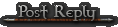 |
|
 Yesterday, 03:27 PM
Yesterday, 03:27 PM
|
|
Member
Forum posts: 95
File comments: 40
Uploads: 7
|
Quote:
With the changes to GU5 will you be working on how the Quest log works??
I believe that it's getting the ability to sort and list by crafting type, Diplo and Quests.
|
I always try to add any functionality in to myUI that the default interface has, so if they make changes for GU5 to the quest log (or any other window) that enhances the UI, i'll add it to myUI for sure. |


|


|
 04-29-2008, 07:28 AM
04-29-2008, 07:28 AM
|
|
Junior Member
Forum posts: 20
File comments: 8
Uploads: 0
|
With the changes to GU5 will you be working on how the Quest log works??
I believe that it's getting the ability to sort and list by crafting type, Diplo and Quests.
|


|


|
 04-15-2008, 01:46 PM
04-15-2008, 01:46 PM
|
|
Member
Forum posts: 95
File comments: 40
Uploads: 7
|
Re: double self buffs
Quote:
|
it shows it in your screenshot also...this pisses me off lol. I can't see half of my buffs due to this cause i got like 7 self buffs = 14!!!! Im on serad server also trying to get ahold of you but you haven't been on lately.
|
Sorry, I know it's annoying, but nothing can be done about it. To make the bufflist scrollable, that's a bug in the SOE client. It's been mentioned in a few other threads as well. The only way it can be fixed is for SOE to decide to support their own UI community and fix the bugs that have existed since beta.
The window is resizable though, (/togglelayoutmode) and then you can size it to whatever size will fit on your screen, and then when you mouseover inside the bufflist, you can use your mousewheel to scroll through the bufflist.
I decided that having a few doubled buffs in that list (7 seems like an extreme case) was a fair compromise for being able to scroll through the list, when on raids on in a situation with more than 20 buffs it's a godsend. |


|


|
 04-13-2008, 12:00 PM
04-13-2008, 12:00 PM
|
|
Junior Member
Forum posts: 0
File comments: 1
Uploads: 0
|
double self buffs
it shows it in your screenshot also...this pisses me off lol. I can't see half of my buffs due to this cause i got like 7 self buffs = 14!!!! Im on serad server also trying to get ahold of you but you haven't been on lately.
|


|


|
 04-08-2008, 06:05 PM
04-08-2008, 06:05 PM
|
|
Junior Member
Forum posts: 2
File comments: 1
Uploads: 1
|
I'm really enjoying Myui, but there is a few things I wish I could change and was wondering if it would be possible.
1. I would like for the following windows to list downward instead of upward like they currently do. - Additional Targets
- Offensive Target buffs
- Offensive Target debuffs
- Weaknesses on my target
- Harmful effects window
2. Also I was wondering if its possible to remove the secondary player status that is attached to the offensive target. If someone could tell me what to modify these things I would really appreciate it.
Thanks,
LightningKnight
Last edited by lightningknight : 04-08-2008 at 06:05 PM.
|


|


|
 03-27-2008, 07:21 AM
03-27-2008, 07:21 AM
|
|
Junior Member
Forum posts: 20
File comments: 8
Uploads: 0
|
Thanks for this. I will be downloading tonight and installing. Am looking forward to the Colour packs when they are ready.
Great work.
|


|


|
 03-26-2008, 12:14 AM
03-26-2008, 12:14 AM
|
|
Member
Forum posts: 95
File comments: 40
Uploads: 7
|
I hope to push out the update tomorrow night (wednesday). just one or two little things that I need to finalize (none of it coding, mostly just installation instructions in the zip file, a few folders with different xml versions, and a couple adjustments to the textures to reduce memory overhead by the UI). thursday night at the latest.
|


|


|
 03-25-2008, 10:14 AM
03-25-2008, 10:14 AM
|
|
Junior Member
Forum posts: 20
File comments: 8
Uploads: 0
|
This is one solid UI. I gae this UI a good try over the last four days and I am Glad to report that I will be sticking with it. One of the bet about IMO.
Keep up the great work.
|


|


|
 03-24-2008, 11:37 PM
03-24-2008, 11:37 PM
|
|
Junior Member
Forum posts: 14
File comments: 10
Uploads: 0
|
any update on when ur uploading the next version?
|


|


|
 03-17-2008, 02:00 PM
03-17-2008, 02:00 PM
|
|
Member
Forum posts: 95
File comments: 40
Uploads: 7
|
Re: Graft window
Quote:
I cannot open the graft window (Necromeizter) for the pet..well, it is there, but I cannot open the 'bag' and change grafts (unless I logout, change to default UI, login, change grafts, logout, change to myUI again, and then logon).
Other than that...this is by far the best UI imho. Rock on!
|
Ya I'm aware of this problem and believe I have it fixed. A few friends are testing some of the recent fixes and I'll probably be uploading an update tomorrow or wednesday.
thanks for the feedback  |


|


|
 03-16-2008, 09:04 AM
03-16-2008, 09:04 AM
|
|
Junior Member
Forum posts: 2
File comments: 2
Uploads: 0
|
Graft window
I cannot open the graft window (Necromeizter) for the pet..well, it is there, but I cannot open the 'bag' and change grafts (unless I logout, change to default UI, login, change grafts, logout, change to myUI again, and then logon).
Other than that...this is by far the best UI imho. Rock on!
Last edited by eizen : 03-16-2008 at 11:06 AM.
|


|


|
 03-16-2008, 05:26 AM
03-16-2008, 05:26 AM
|
|
Junior Member
Forum posts: 0
File comments: 1
Uploads: 0
|
Maybe in user.ini, but i cant affect, in VG, any bindings on Sec.'s hotkeys.
Reported in bug section on portal,
Thx for that awesome work Xndyr,
Taurrus
|


|


|
 03-15-2008, 05:49 PM
03-15-2008, 05:49 PM
|
|
Member
Forum posts: 95
File comments: 40
Uploads: 7
|
Quote:
love the UI but one bug I have is my guild/bag buffs show up twice in my buff window.
edit- please, please remove the fade bars or atleast make it an option to turn off
|
The first issue is a bug with the client. when i made the buff window scrollable, this started to happen. so, it's a tradeoff I guess. we can either make the window scrollable and live with one or two buffs that show up twice in the list (btw, dying and rezing will clear that and you only see each buff once) or we have to use a static sized, non-scrollable window. I opted for the scrollable bufflist for myUI.
I've turned off the fade effect ont he buffbars and willupdate that as soon as I get back from this short business trip. |


|


|
 03-15-2008, 04:51 PM
03-15-2008, 04:51 PM
|
|
Member
Forum posts: 95
File comments: 40
Uploads: 7
|
Quote:
i love this ui too
but i have the same bug as Azreall
and i would prefer 2 changes..
first.. the Beneficial Buff Icons are way too big.. half the size would do it
and the second.. Nadger has in his CoreUI something in the Inventory that gives a detailed view on your stats..
eg. Base str, Str from Item, Str from buffs
maybe you can add something similar ?
|
found the problemw the beneficial buff (read some of the forum threads if you want to read about the prolems i was trying to overcome) and resized it down to 20pixels for the buff icons in the ben. buff window.
the detailed stat view already exists, jsut click on your name in the upper left corner of the window, and that opens up the stat window. |


|


|
 03-14-2008, 09:23 AM
03-14-2008, 09:23 AM
|
|
Junior Member
Forum posts: 4
File comments: 1
Uploads: 0
|
i love this ui too
but i have the same bug as Azreall
and i would prefer 2 changes..
first.. the Beneficial Buff Icons are way too big.. half the size would do it
and the second.. Nadger has in his CoreUI something in the Inventory that gives a detailed view on your stats..
eg. Base str, Str from Item, Str from buffs
maybe you can add something similar ?
|


|


|
All times are GMT -4. The time now is 06:25 AM.
|
 |