 |
| Category: CompilationsTbird Drox Compilation |
| Interface Information |
|
| Name: |
Tbird Drox Compilation  |
| Author: |
|
| Date: |
11-15-2012 08:10 PM |
| Size: |
12.54 MB |
| Version: |
2.4.3.5 |
| Rate Addon: |
 |
| Patch & Add-on List |
File Name |
Version |
Size |
Author |
Date |
Type |
|
2.4.3.2 |
1.52 Kb |
|
10-13-2012 07:34 AM |
Patch |
|
2.4.3.1 |
61.15 Kb |
|
10-06-2012 11:45 AM |
Patch |
|
2.4.2 |
2.45 Kb |
|
10-04-2012 08:11 PM |
Patch |
|
2.4.1 |
24.01 Kb |
|
09-30-2012 06:47 AM |
Patch |
|
2.3 |
69.36 Kb |
|
09-23-2012 09:09 AM |
Patch |
|
0.0 |
1.41 Kb |
|
09-17-2012 02:56 AM |
Patch |
|
2.2 |
369.57 Kb |
|
09-16-2012 03:26 PM |
Patch |
|
2.1 |
1.58 MB |
|
09-09-2012 11:09 AM |
Patch |
|
2.0.1 |
40.74 Kb |
|
09-08-2012 06:03 PM |
Patch |
|
0.9 |
15.20 Kb |
|
08-12-2012 10:10 AM |
Addon |
Blended Maddy-Core Crafting
|
| |
Book and No Book Options
|
| |
|
|
| |
|
|
| |
Congratulations you have installed TBird DroxUI Compilation v2.4.3.5
TBird DroxUI Compilation v2.4.3.5 Changes
Updated SOE Marketplace window with changes implemented11/15/2012, so completely compatible with these updates. Upgraded InfoMaps to version 2.6, thank youSoresha.
A note about upgrading. No significant changes to the index.xml file, so if you wish beforecopying the new files over do the following steps:
1. Rename index.xml and TBird_Config.cfg toindex_orig.xml and TBird_Config_orig.cfg
2. Copy the new files over.
3. Delete index.xml and TBird_Config.cfg (new onesfrom zip file)
4. Rename the files from step one back to theoriginal names, index.xml and TBird_Config.cfg
A note about the setup version, for the time being I will besticking to updating the manual version; I am working on a new setup version aswell but at this time will not update it. I am attempting to get it to the point that the user. My goal is to make the UI very flexible, andwith all the major functions players would like to see, and make it easy toinstall or update.
I do wish to thank everyone for feedback on fixing things.
Feel free to leave feedback on VGInterface.com
(http://vginterface.com/downloads/info218-TbirdDroxCompilation.html)
or on Sony Vanguard Forums
(http://forums.station.sony.com/vg/?threads/tbird-droxui-compilation-ui.97)
First Things to Do:
1. Make sure the default UI is set to DroxUI. (SeeBelow in “Setup Steps to Complete after Installation”)
2. Run TBird Drox Setup to set your options. Could be run before step one, just will notsee your changes in game until you do step one.
TBird Drox Setup
A setup program is in the main folder of the UI to changesome functions of the UI such as:
· Choice of crafting windows:
o New Maddy/Core Blendcrafting blending both MaddyCraft and CoreFlashCraft.
o MaddyCraft 2.12
o Default Craftingwindows
· Choice of three styles of Quest/Abilitieswindows.
o Book Style
o Core3UI Style
o Default Style
· Choice of Hotbars (All types, horizontal,main, 12x12, forms, reactions, etc..)
o Original Drox Size(35px)
o Smaller Drox Size(28px)
o Large Drox Size(40px)
· Choice of Buff Windows
o Original Drox BuffWindows
o Smaller Drox BuffWindows
· Choice of Quest Tracker
o Smaller font tracker
o Default
· Choice of GearSwitcher on or off
· Choice of default Drox Graphics or newer graphics
The TBird DroxUI Compilation is now installed in the properfolders for use in Vanguard. You willneed to edit the VGClient.ini file in order to use the UI in game.
TBird Drox Setup
Mixing theelements of two great UI’s, DroxUI and Core3UI. Some customized elements, suchas smaller or larger hotbars, and small buff windows. All options are availableeither in the Control Panel in game and the rest from the included setupprogram.
What the UIcontains:
· DroxUI with all updates to be compatiblewith the latest update (11/1/2012).
· TBird Drox Setup to easily change optionsavailable.
· Commerce Window icon is dragable, and nowsmall SC symbol
· Gap Fix. Some video cards experience gapsin parts of the UI, these are fixed with the updates included.
· New small icon buff windows.
· Infomap 2.5 by Soresha and crew
· MiniCards Diplo UI by Soresha and crew
· GearSwitcher by Soresha and Crew
· Zepheris's Web Window by Zepheris
· CoreUI Emotes button
· CoreUI Merchant Window
· All of the great featurs available inDroxUI such as:
o Group Healer HotBars
o Info windows showingvital stats of your character
o Buff Bar
o Minimul look toavoid screen clutter
o All HUD's reworkedto for a clean minimul look
o and much more....
Setup steps to complete after installation:
The TBird DroxUI Compilation is now installed in the properfolders for use in Vanguard. You willneed to edit the VGClient.ini file in order to use the UI in game.
To prepare your VGClient.ini file for use, open up the filein a text editor such as notepad. Thefile is located in the following folder:
<Defaultinstall folder for Vangaurd Game>\bin
Example would be:
C:\Users\Public\SonyOnline Entertainment\Installed Games\Vanguard\bin
Once open, search for the line that says “Shellname=Default”. Yours may show something different if it wasalready setup with a customer UI. Replace it with “Shellname=DroxUI”, the folder name of where the UI isstored (default is DroxUI). Once this isdone, you can go into the game and configure your layout.
Your UI in Game
Your screen will be a mess the first time. Major features are selected in the TBird DroxSetup program in your root UI folder, and if you installed the setup versionthere may be an icon on your desktop for it. Once you are in, hit escape and get the game menu up, and select TBirdDrox Settings. Here there are morefeatures you can turn on or off, and in the bottom of the window a check box togo to layout mode. In layout mode youwill see most of the windows and you can move them around as you please.
The first tab in the setting window gives you six slots tosave layouts to, so you can have different ones, or try different ones. There are some presets loaded already, so ifyou have any problems finding a window try loading some different presets.
Resetting Presets
In the UI folder is a folder labeled “User” in there isdefault layouts, and original user.ini files in case you opted not to overwriteyours and you are having any issues.
Game Controllers
To setup G15 or N52 keyboard/controllers please read theReadme.txt file in the DroxUI main folder.
Readmes and Troubleshooting
For ZIP version installation is now in the “README ZipVersion setup and troubleshooting.txt” file, for the setup version it is in “READMESetup Version Additional Notes and Troubleshooting.txt”
Credits
Credit for this UI goes out to the many that have helpedover the years:
Drox Forcreating and maintaing the UI till he left Vanguard.
Miggy For the initialwork on the Abilities and Quest journals.
Kilatre For extensivehelp creating and support the N52 hotbar.
Mother9987 For the excellent exampleCompass/Clock mod ported from Jaxel's OCD EQ2 mod.
MadOverlord For the fantastic MaddyCrafting v2.12 Mod
Nadger For his great workon the Core3UI project
Soresha Forthe work on Mini Diplo Cards, Gearswitcher and InfoMap projects
...and many other mod developers for their help and inspiration along the way.
|
| Archive List (Old Versions) |
File Name |
Version |
Size |
Author |
Date |
|
2.4.3.4 |
12.51 MB |
tbirdcharlie |
11-07-2012 08:01 PM |
|
2.4.3.3 |
12.52 MB |
tbirdcharlie |
11-02-2012 08:33 AM |
|
2.4.3.2 |
12.54 MB |
tbirdcharlie |
10-13-2012 07:37 AM |
|
2.4.3.1 |
12.54 MB |
tbirdcharlie |
10-06-2012 11:02 AM |
|
2.4.3 |
12.53 MB |
tbirdcharlie |
10-06-2012 10:24 AM |
|
2.4.2 |
12.54 MB |
tbirdcharlie |
10-04-2012 08:15 PM |
|
2.4.1 |
12.52 MB |
tbirdcharlie |
10-04-2012 07:43 AM |
|
2.4 |
12.44 MB |
tbirdcharlie |
09-23-2012 09:12 AM |
|
2.2.0 |
12.44 MB |
tbirdcharlie |
09-16-2012 01:42 PM |
|
2.1.0 |
12.11 MB |
tbirdcharlie |
09-09-2012 11:13 AM |
|
2.0.1 |
12.83 MB |
tbirdcharlie |
09-08-2012 06:06 PM |
|
2.0 |
12.83 MB |
tbirdcharlie |
09-07-2012 11:02 PM |
|
1.2.0 |
0 b |
tbirdcharlie |
08-19-2012 07:04 AM |
| File Statistics |
| User Rating: |
|
| Downloads: |
844 |
| Views: |
6683 |
| Favorites: |
2 |
| Uploaded By: |
|
| Last Modified: |
N/A |
|
|  |
|
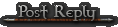 |
|
 11-20-2012, 08:47 PM
11-20-2012, 08:47 PM
|
|
Junior Member
Forum posts: 9
File comments: 37
Uploads: 16
|
Re: Can you adjust the maddy portion?
That functionality is there, if I understand you correctly. The original Maddycraft 2.12 crafting UI is available in the TBird Drox Setup.exe file in the UI folder.
With the game not running, go to <vanguard setup>\VGUIAssets\Shells\DroxUI and run the program "Tbird Drox Setup.exe". From the first tab, select MaddyCraft 2.12 and press the button "Make Changes" and you should have the original version with the six buttons.
If you have not used this, you may want to play with the various tabs and check out different combinations of options you can do.
|


|


|
 11-20-2012, 06:38 PM
11-20-2012, 06:38 PM
|
|
Junior Member
Forum posts: 0
File comments: 1
Uploads: 0
|
Can you adjust the maddy portion?
Something i'd like to see is the maddy window looking like it did in another comp, where it had buttons numbered 1-6 which you could click instead of opening a step than going to the action in question if you wanted to. Can you add that?
|


|


|
 11-07-2012, 06:43 AM
11-07-2012, 06:43 AM
|
|
Junior Member
Forum posts: 9
File comments: 37
Uploads: 16
|
Re: Possible bug?
Found the problem, thanks for pointing that out. Fixed bug with default crafting windows, install new version 2.4.3.4. 
Last edited by tbirdcharlie : 11-07-2012 at 07:59 PM.
|


|


|
 11-05-2012, 01:42 PM
11-05-2012, 01:42 PM
|
|
Junior Member
Forum posts: 0
File comments: 1
Uploads: 0
|
Possible bug?
In Tbird Drox Setup, in the Crafting Tab, when I choose "Default", there is no window pop-up when I right-click a crafting table. Yet, if I right-click it again, there is an error message saying "you are already crafting"....
Possibly a graphic bug?
|


|


|
 10-05-2012, 02:06 PM
10-05-2012, 02:06 PM
|
|
Junior Member
Forum posts: 4
File comments: 10
Uploads: 0
|
anything to help make it better ! 
Last edited by Zatris : 10-05-2012 at 02:07 PM.
|


|


|
 10-04-2012, 07:35 PM
10-04-2012, 07:35 PM
|
|
Junior Member
Forum posts: 9
File comments: 37
Uploads: 16
|
Hmmm.... another good catch Zatris.
It was working and as I look back in old revisions, I see why. Somewhere along the line the spelling of one file changed.
So new version 2.4.2 fixed what you ask.
Last edited by tbirdcharlie : 10-04-2012 at 08:09 PM.
|


|


|
 10-04-2012, 08:51 AM
10-04-2012, 08:51 AM
|
|
Junior Member
Forum posts: 4
File comments: 10
Uploads: 0
|
Before i download this, does this fix the unlock potion bug? It works fine with 2.7.1 drox ui, but not yours, else i have to switch to default to use unlock potion.
|


|


|
 10-04-2012, 07:39 AM
10-04-2012, 07:39 AM
|
|
Junior Member
Forum posts: 9
File comments: 37
Uploads: 16
|
Good Catch....
Hmmm....
No one caught that... good catch. 2.4.0 uploaded.
|


|


|
 09-27-2012, 03:21 PM
09-27-2012, 03:21 PM
|
|
Junior Member
Forum posts: 4
File comments: 10
Uploads: 0
|
2.30 file?
download says 2.3.0 not 2.4.0, name wasnt changed or is it the wrong file?
Last edited by Zatris : 10-04-2012 at 05:12 AM.
|


|


|
 09-27-2012, 07:35 AM
09-27-2012, 07:35 AM
|
|
Junior Member
Forum posts: 9
File comments: 37
Uploads: 16
|
I know I have used the potions myself before, the item unlockers right? I will test it again.
|


|


|
 09-27-2012, 01:59 AM
09-27-2012, 01:59 AM
|
|
Junior Member
Forum posts: 4
File comments: 10
Uploads: 0
|
no problems with the store, the problem is actually trying to use the unlock potions after buying them, clicks are fine but for some reason it wont click on the piece needing unlocked.
Last edited by Zatris : 09-27-2012 at 02:01 AM.
|


|


|
 09-26-2012, 10:06 PM
09-26-2012, 10:06 PM
|
|
Junior Member
Forum posts: 9
File comments: 37
Uploads: 16
|
Tbird Drox UI is fully compatible with the store. I personally have made purchases with this UI that required the default UI, and it worked fine. This is just a disclaimer Sony has in case the custom UI has not been updated. I have also had no one complain that a purchase did not work to date.
You should have no reason to go back to the default UI.
Good catch on the presence mini window, I have been meaning to do that for some time and keep forgetting.
I am also playing with a real setup program that does nearly all the installation steps, to date most of the problems I see with people and custom UI's is setting them up. Usually the folders are not setup right.
|


|


|
 09-26-2012, 07:33 PM
09-26-2012, 07:33 PM
|
|
Junior Member
Forum posts: 4
File comments: 10
Uploads: 0
|
than there are 2 windows.
also, is there a fix for marketplace items that require default interface to use ? i have to switch to default to use unlocking items, its a bit annoying to switch UI's each time.
Can you change the default presence mini-window to default off? you have to open the strategy deck just to turn it off.
changing UI to default and back cleared out the g15 slots i had assigned.
but the good news is, the second short buff window is gone...
Last edited by Zatris : 09-26-2012 at 08:30 PM.
|


|


|
 09-25-2012, 08:28 PM
09-25-2012, 08:28 PM
|
|
Junior Member
Forum posts: 9
File comments: 37
Uploads: 16
|
Short Buffs
Short Buffs should turn off, it is tied to the regular buffs window. Buffs of a shorter duration appear here. In game you can control this duration in the regular settings under interface.
If it is not turning off with the regular buff windows let me know which type in the setup it is, and I will look into it.
As for the error, that error message occurs even in the default UI last I checked, I will look into it.
|


|


|
 09-25-2012, 02:02 PM
09-25-2012, 02:02 PM
|
|
Junior Member
Forum posts: 4
File comments: 10
Uploads: 0
|
Tbird Short Buffs Icon Scroll window has not turn off and mouse over shows an error :
Localize() failed because key doesnt exist! (Package = VGClient = Section = Help,Key= BeneficialSpellEffectsShort
Would like to see that stat window have a turn off too.
|


|


|
All times are GMT -5. The time now is 05:53 PM.
|
 |