 |
| Category: CompilationsDroxyCore: Drox and CoreUI Combined! |
| Patch & Add-on List |
File Name |
Version |
Size |
Author |
Date |
Type |
|
RC1 |
4.27 Kb |
|
05-11-2009 06:04 AM |
Patch |
Raid View
|
| |
Settings Window
|
| |
Layout Mode
|
| |
Standard View in 1.2
|
| |
DroxyCore 1.2 June 22, 2024
DroxyCore is a combination of the appealing aesthetics of Drox combined with the functionality- and feature-rich system that is CoreUI. DroxyCore also includes many updates, fixes, and changes to the core components of Drox and CoreUI, as well as many entirely new features not found in either!
Discussion thread and bug reports: http://vginterface.com/forums/showthread.html?t=2305
L A T E S T V E R S I O N C H A N G E S
- Independent self healer hotbar
- Revamped buff bar - now resizable to include text IDs
- Big target buff bar - resizable to include text IDs
- Vertical container bars
- Revamped vgPortal site - new timers specifically for Kotasoth fight
DroxyCore includes: - New DroxyHUD using Drox vitals
- All vitals have been changed to Drox graphics
- Independent, movable outpost and mail icons
- Toggle button for group and quest tracker windows (for raiding)
- Drox Compass Clock
- Drox experience bar
- Elessar's shortcut buttons
- UI Quickloader
- DroxyCore control panel integrated into CoreUI settings
- Healer Hotbar
- Large icon only OT buff/weakness bars
- Various fixes to standard CoreUI3 features
DroxyHUD includes: - Player, pet, minion, and offensive target vitals
- Progressive form meter
- Spell identification
- Target of target through OT/DT vitals
INSTALL:
Just download the package and unpack DroxyCore to your shell folder. If you run at 1680x1050, you can copy the *set*.xml files to your BIN folder and quick load the settings using the Quickloader (you have to turn the Quickloader on first from the DroxyCore control panel).
NOTES:
I have not tested compatibility of these changes with the offline options program yet. Feel free to experiment with the offline options program and let me know if you find any problems with it.
CREDITS:
Thanks to Creaet and Techywarrior for keeping Drox and Core alive in the absence of the original designers. Without you two these masterful UIs may have been entirely lost!
Thanks also to the InfoMap team (especially Soresha).
An additional high five to everyone at VGInterface.com who continuously posts helpful advice and code snippets!
Finally, and most obviously, a great amount of credit goes to the original designers of Drox and CoreUI - Drox and Nadger, respectively. You guys were the best and your legacy will forever be a part of Vanguard!
|
| Archive List (Old Versions) |
File Name |
Version |
Size |
Author |
Date |
|
1.11 |
11.31 MB |
Aalwein |
06-12-2009 03:06 PM |
|
1.10-rev1 |
11.71 MB |
Aalwein |
06-06-2009 12:54 PM |
|
1.10 |
11.62 MB |
Aalwein |
06-06-2009 12:08 PM |
|
1.0RC1 |
10.76 MB |
Aalwein |
03-18-2009 01:12 AM |
| File Statistics |
| User Rating: |
|
| Downloads: |
1162 |
| Views: |
4833 |
| Favorites: |
5 |
| Uploaded By: |
|
| Last Modified: |
N/A |
|
|  |
|
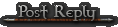 |
|
 06-13-2009, 01:23 AM
06-13-2009, 01:23 AM
|
|
Premium Member
Forum posts: 142
File comments: 6
Uploads: 6
|
Thanks for that Locker.
I've updated the folder structure for 1.11 so everything should be easy 1-2-3 unpacking now!
Flash Craft is included with CoreUI, so it is also included with DroxyCore. However, you will have to manually enable it by editing it into the index.xml file until I (if I ever get to it) get UICustomizer working.
Comment out all the maddycraft references in the index.xml file and add in one referring to CoreFlashCraft.xml (use the index.xml for an example).
Last edited by Aalwein : 06-13-2009 at 01:29 AM.
|


|


|
 06-10-2009, 07:37 PM
06-10-2009, 07:37 PM
|
|
Junior Member
Forum posts: 4
File comments: 1
Uploads: 0
|
Does this include Flash Crafting from Core?
IMHO this should be the default VG ui for crafting, cause it is half the clicks. I have been using Core for a while, and would love to update it to this, if it includes flash crafting.
|


|


|
 06-09-2009, 07:51 PM
06-09-2009, 07:51 PM
|
|
Junior Member
Forum posts: 0
File comments: 1
Uploads: 0
|
 1.10 Zip has bad structure
1.10 Zip has bad structure
Ok I've run DroxyCore a bit so I could tell that the zip file for the latest update had some structure problems. Here are some more specific instructions to make the latest download work.
Read everything BEFORE you start, it's important.
NOTE: The DroxyCore-v110.zip from the Archive List (Old Versions) is missing the BIN folder. DO NOT USE THIS VERSION OF THE FILE.
Instead use the big DOWNLOAD button at the top of the page which should get you a file similar to 1244310853-DroxyCore-v110.zip
NOTE: IF YOU ARE UPGRADING AN EXISTING INSTALL OF DROXYCORE, SKIP TO STEP 3!
1. Find the following folder, the base directories may be different if you didn't install in the default location:
C:\Program Files\Sony\Vanguard\VGUIAssets\Shells
2. Create a new folder inside the above folder called: DroxyCore
Results should look like this:
C:\Program Files\Sony\Vanguard\VGUIAssets\Shells\DroxyCore
3. Take all of the files (except bin, see next sentence) in the zip and extract them into the DroxyCore folder you just created. You don't need the bin folder at this point so either leave it behind during the extract or delete it once you done extracting.
4. Find the following folder:
C:\Program Files\Sony\Vanguard\bin
5. Extract the contents of the bin folder from the zip into the above folder. You do NOT want the folder from the zip, just the contents of the folder.
WRONG: C:\Program Files\Sony\Vanguard\bin\bin
RIGHT: C:\Program Files\Sony\Vanguard\bin
It's ok to overwrite the user.ini but if you want, make a backup copy or rename it out of the way beforehand.
6. Find the following file:
C:\Program Files\Sony\Vanguard\bin\VGClient.ini
7. Rightclick the file, select properties and remove the read only flag, if it's on.
8. Edit the file and find the following line:
[UI]
ShellName=Default
9. Change it to read as follows:
[UI]
ShellName=DroxyCore
10. Save the file and log in to VG.
Hope it works,
Peace.
Last edited by Locker : 06-09-2009 at 07:59 PM.
|


|


|
 05-20-2009, 06:05 PM
05-20-2009, 06:05 PM
|
|
Junior Member
Forum posts: 1
File comments: 1
Uploads: 0
|
healer bars
I tried using both the healer helper group mob and the sizable healer helper and neither want to work for me. One is off center and the other I can't load any spells even if I'm in a raid
The group mod healer helper that has the lil' people for health bars are off line. It's to the point where the body is actually in front of the buttons for that player.
The sizable healer helper I've been in groups and in raids and cant load one spell. I see it in layout mode, can size it; I even see it when I'm not in layout mode but only when I hover over it and the hotbar keys highlight.
I like this ui but i want to be more efficient on my casts. I went back to drox. There's also a few minor details that are annoying to deal with, If you get the healer stuff fixed Ill definetly switch
|


|


|
 05-09-2009, 09:15 AM
05-09-2009, 09:15 AM
|
|
Premium Member
Forum posts: 142
File comments: 6
Uploads: 6
|
Just installed this yesterday after having not played for over a year.. very happy with it except for 1 thing. I can't get the mail and outpost icons to show anywhere. I've clicked every option I can find, but no luck 
I will be uploading a user.ini file that should fix this issue in the next few days. You will need to download the ini file and save it to your vanguard/bin folder. |


|


|
 05-06-2009, 07:55 AM
05-06-2009, 07:55 AM
|
|
Junior Member
Forum posts: 0
File comments: 1
Uploads: 0
|
Just installed this yesterday after having not played for over a year.. very happy with it except for 1 thing. I can't get the mail and outpost icons to show anywhere. I've clicked every option I can find, but no luck  |


|


|
 04-21-2009, 03:24 PM
04-21-2009, 03:24 PM
|
|
Junior Member
Forum posts: 0
File comments: 3
Uploads: 0
|
Re: Re: Bug
Thanks for the reply! Relogging fixes the problem I'm having so it's not a big deal. Playing VG you get use to that  . It takes a couple of hours before it starts flipping each time. Thanks in advance for adding the health bar. Your UI is so sweet! I don't think I could do crafting and diplo without the UIs you use. I have several of my guild members switched over to this one.
Last edited by deadmilk : 04-21-2009 at 03:25 PM.
|


|


|
 04-15-2009, 09:02 AM
04-15-2009, 09:02 AM
|
|
Junior Member
Forum posts: 10
File comments: 5
Uploads: 0
|
Mhh...have tried this but then i missed some of the special DroxyCore Windows....the Quickload etc...
But i think i will try it again...it should be okay until you release a layout file...
big thx
|


|


|
 04-13-2009, 04:16 AM
04-13-2009, 04:16 AM
|
|
Premium Member
Forum posts: 142
File comments: 6
Uploads: 6
|
Quote:
wow...these 2 great UIs in one compilation...thazts great...
But i have a little problem....my monitor can only a resolution from 1240x1024 and so i have tried and tried to make the layout ...but i have problems with the positions and the size....
is there a way to make a layoutfile for this resolution too?
i think many poeples use the resolution..
|
Actually, the standard CoreUI has some save sets for several resolutions (incl. 1280x1024) that should work fine with DroxyCore. I will include them in the next version of Droxy; if you can't wait that long, you could download CoreUI and copy the files in the bin folder to your Vanguard bin folder. Then load them from your CoreUI options window, on the "Load/Save" tab. |


|


|
 04-13-2009, 04:01 AM
04-13-2009, 04:01 AM
|
|
Premium Member
Forum posts: 142
File comments: 6
Uploads: 6
|
Re: Bug
Quote:
Just stopping in to report a bug I found. When I switch the stances of my Blood Mage the bottom bar changes. It goes to hotkey set #2 for unfocused, #3 for Gelenia, and #4 for Sanguine. I died when I looked down during a fight and my keys were gone and I panicked . If it's something I did wrong please let me know. I'm very new to the game and UIs. . If it's something I did wrong please let me know. I'm very new to the game and UIs.
One more thing, is it possible to put my name on the healer hotbar? I got use to that with Drox. If not maybe some tips on healing myself in combat when things get crazy. I died a couple of times healing someone else by mistake. It would be nice to auto target myself using the healer bar like I do everyone else. I will admit I'm not the greatest healer yet lol
Thanks for reading and thanks for this awesome ui!
|
The stance switching is something my wife (bmg) and I (rng) use when we play. It works out great if you use certain spells only in certain stances. For example, as a bloodmage, she puts her natural heals on her sanguine hotbar, and her damage spells (with entwining vein) on her gelenia hotbar. It's a setting you have to manually activate every log in so it shouldn't be operating by default on your ui. I'm not sure what's causing it. You should post in the forums here and maybe someone can help us out.
I took the player out of the group window because, if you are using a hud, you already have your health bar up in two places. I will add a seperate healer hotbar that targets yourself (you'll be able to place it with the HUD or your status bar) in a future update. |


|


|
 04-06-2009, 05:53 PM
04-06-2009, 05:53 PM
|
|
Junior Member
Forum posts: 10
File comments: 5
Uploads: 0
|
wow...these 2 great UIs in one compilation...thazts great...
But i have a little problem....my monitor can only a resolution from 1240x1024 and so i have tried and tried to make the layout ...but i have problems with the positions and the size....
is there a way to make a layoutfile for this resolution too?
i think many poeples use the resolution..
|


|


|
 04-05-2009, 01:00 PM
04-05-2009, 01:00 PM
|
|
Junior Member
Forum posts: 0
File comments: 3
Uploads: 0
|
Bug
Just stopping in to report a bug I found. When I switch the stances of my Blood Mage the bottom bar changes. It goes to hotkey set #2 for unfocused, #3 for Gelenia, and #4 for Sanguine. I died when I looked down during a fight and my keys were gone and I panicked  . If it's something I did wrong please let me know. I'm very new to the game and UIs.
One more thing, is it possible to put my name on the healer hotbar? I got use to that with Drox. If not maybe some tips on healing myself in combat when things get crazy. I died a couple of times healing someone else by mistake. It would be nice to auto target myself using the healer bar like I do everyone else. I will admit I'm not the greatest healer yet lol
Thanks for reading and thanks for this awesome ui! |


|


|
 04-01-2009, 09:43 AM
04-01-2009, 09:43 AM
|
|
Junior Member
Forum posts: 0
File comments: 1
Uploads: 0
|
Just Wonderful
I registered at this place just so I could say I dig this UI, its very customizeable, my UI looks nothing like the screenshots, I like that very much. It has some really great and useful things, and it works nearly perfect for me, sometimes I get a black screen if I mess with the map too much.
Now if only sony would fix the scale thing, so, I don't have to scale things when I log in each time.
|


|


|
 03-23-2009, 09:46 PM
03-23-2009, 09:46 PM
|
|
Junior Member
Forum posts: 0
File comments: 2
Uploads: 0
|
ok
ok thx Great mod btw love it
|


|


|
 03-22-2009, 08:35 PM
03-22-2009, 08:35 PM
|
|
Premium Member
Forum posts: 142
File comments: 6
Uploads: 6
|
Re: Healer hotbar
Quote:
Is there any way to set up the healer hotabr outside of a grup?
i cant seem to get it to come up would like to get it set up before
grouping.
|
No, it's designed to only pop-up when you are in a group. |


|


|
All times are GMT -5. The time now is 09:24 AM.
|
 |