 |
| Category: Vanguard Tools & UtilitiesVenty's Vanguard Mapper |
| Interface Information |
|
| Name: |
Venty's Vanguard Mapper  |
| Author: |
|
| Date: |
02-18-2007 05:23 AM |
| Size: |
5.94 MB |
| Version: |
1.0.4 |
| Rate Addon: |
 |
Tracking player position
|
| |
Character information window
|
| |
Compact, stay on top mode
|
| |
Opening screenshot
|
| |
Official feedback thread <-- please post feedback or bugs here
Updated 2/18/07 - Removed the status bar and moved that info plus some to an optional information dialog. The information dialog shows character location, current speed, distance traveled, elevation, heading, distance to the next chunk on your current heading, distance to the closest chunk on any heading and information on the location the mouse is hovering over. Also added the option to display the above stats in metric or standard units. With all these options I'll be adding an INI file to save preferences fairly soon.
---------------------------------
Updated 2/16/07 - Now tracks player's position in real time and the user interface is much improved with easier zooming, panning, compact mode, always on top and other features.
---------------------------------
Updated 2/5/07 - Now it really does include chunk and POI information
---------------------------------
Updated 1/31/07 - Now includes chunk information and a few POIs.
---------------------------------
1/29/07 - Here's the first release of the Vanguard Mapper program. Currently it only displays hi-res images for Thestra, Qalia and Kojan instead of the fuzzy ones that you see in game. You can also zoom and pan across the maps to get details on cities and roads.
Many more features planned soon including points of interest (pre-defined and user-defined) and better interface options for zooming and panning.
Enjoy!
|
| Archive List (Old Versions) |
File Name |
Version |
Size |
Author |
Date |
|
1.0.3 |
5.94 MB |
Ventisly |
02-17-2007 12:47 AM |
|
1.0.2 |
5.84 MB |
Ventisly |
02-06-2007 12:46 AM |
|
1.0.1 |
5.57 MB |
Ventisly |
01-29-2007 07:22 PM |
| File Statistics |
| User Rating: |
|
| Downloads: |
6480 |
| Views: |
27795 |
| Favorites: |
5 |
| Uploaded By: |
|
| Last Modified: |
02-21-2007 02:51 PM by Ventisly |
|
|  |
|
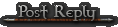 |
|
 09-19-2008, 12:01 PM
09-19-2008, 12:01 PM
|
|
Fabled DM Author
Forum posts: 35
File comments: 23
Uploads: 2
|
Any plans to continue development of this?
|


|


|
 02-27-2007, 03:33 PM
02-27-2007, 03:33 PM
|
|
Junior Member
Forum posts: 17
File comments: 7
Uploads: 1
|
Re: VentysMapper
Quote:
Hiya,
I hope someone can help
I know very little about comps and such and seem to b a little stuck.
I downloaded VentysMapper and winRaR auto opened it , i had the vanguard shell page open and extracted the file to the shell page, which did then go to not 1 file but 3 different icons
when changing the ShellName in the Bin file i tried all 3 icon names and each time the game crashed.
I know that i was supposed 2 unzip into Shell file but could find nothing but "extract file" and they seemed like the same thing? (i hope hehe)
I had to return Vanguard to default setting or else it would not load.
Sry for being a pain but i no so little that i sort of need a walkthrough lol.
Oh btw i'm using windows xp if that helps?
Tnx Morg x
|
Actually, you do not need nor probably should you extract these files into your shell folder. Sorry for the confusion, I should probably do some install instructions for this utility. Basically, this is a software program that runs alongside the Vanguard client program so you can install this anywhere and then just run VanguardMap.exe when you have Vanguard running and want to see a more detailed map.
Thanks,
Ventisly |


|


|
 02-27-2007, 01:37 PM
02-27-2007, 01:37 PM
|
|
Junior Member
Forum posts: 0
File comments: 1
Uploads: 0
|
VentysMapper
Hiya,
I hope someone can help 
I know very little about comps and such and seem to b a little stuck.
I downloaded VentysMapper and winRaR auto opened it , i had the vanguard shell page open and extracted the file to the shell page, which did then go to not 1 file but 3 different icons 
when changing the ShellName in the Bin file i tried all 3 icon names and each time the game crashed.
I know that i was supposed 2 unzip into Shell file but could find nothing but "extract file" and they seemed like the same thing? (i hope hehe)
I had to return Vanguard to default setting or else it would not load.
Sry for being a pain but i no so little that i sort of need a walkthrough lol.
Oh btw i'm using windows xp if that helps?
Tnx Morg x
Last edited by Beldragoran : 02-27-2007 at 01:39 PM.
|


|


|
 02-21-2007, 02:48 PM
02-21-2007, 02:48 PM
|
|
Junior Member
Forum posts: 17
File comments: 7
Uploads: 1
|
Quote:
|
Is this going to turn into the auto-updating map like for EQ2? I hope so, would be nice to have that feature in VG
|
Answered on the feedback thread.
Thanks,
Ventisly |


|


|
 02-21-2007, 12:51 PM
02-21-2007, 12:51 PM
|
|
Super Custom Member
Forum posts: 107
File comments: 22
Uploads: 2
|
Is this going to turn into the auto-updating map like for EQ2? I hope so, would be nice to have that feature in VG
|


|


|
 02-20-2007, 03:43 PM
02-20-2007, 03:43 PM
|
|
Junior Member
Forum posts: 17
File comments: 7
Uploads: 1
|
Quote:
|
what are the odds of making this into a client/server type application so you could run the server portion behind Vanguard and have the client (the mapper) on a separate PC that connects to the server VIA IP address?
|
Answered on the feedback thread.
Thanks,
Ventisly
Last edited by Ventisly : 02-20-2007 at 03:46 PM.
|


|


|
 02-19-2007, 11:23 AM
02-19-2007, 11:23 AM
|
|
Junior Member
Forum posts: 0
File comments: 1
Uploads: 0
|
what are the odds of making this into a client/server type application so you could run the server portion behind Vanguard and have the client (the mapper) on a separate PC that connects to the server VIA IP address?
|


|


|
 02-06-2007, 02:41 PM
02-06-2007, 02:41 PM
|
|
Cry Spoon!!
Forum posts: 113
File comments: 26
Uploads: 1
|
Woot
Thanks for the prompt update.  |


|


|
 02-06-2007, 12:51 AM
02-06-2007, 12:51 AM
|
|
Junior Member
Forum posts: 17
File comments: 7
Uploads: 1
|
Re: Also having problems with the program
Quote:
|
The PoI's do not show up for me either
|
Thanks for the details, as a new author I didn't pick up that when I selected a new file to upload it didn't change the radio button selection over to Upload this file. Sooooo, now I've uploaded the new files that really should be the one from 1/31 with the new features.
Got a lot of things in the works for the next version, so it's just gonna get better here soon.
Thanks,
Ventisly |


|


|
 02-05-2007, 11:29 PM
02-05-2007, 11:29 PM
|
|
Junior Member
Forum posts: 0
File comments: 1
Uploads: 0
|
Also having problems with the program
The PoI's do not show up for me either.
Here is what I know...
I'm using XP - Sp2
I ensured both Explorer and IE had the status bar enabled, b/c when looking at the app, i have no status bar either.
I've clicked on all 3 links to download the file on the site, all download the exact same file, so its not a version thing that i can tell unless the entire file has been rolled back.
Info from WinRar (if anyone else had and wants to compare)
Name Size Modified Date/Time CRC
VanguardMap.dat 5,541,709 Modified 1/29/07 4:26pm 5FB9E39C
VanguardMap.exe 575,488 Modified 1/29/07 4:45pm B0CBA988
Vanguard is installed but not running. The app is running from a folder on the desktop.
|


|


|
 02-05-2007, 07:07 PM
02-05-2007, 07:07 PM
|
|
Junior Member
Forum posts: 17
File comments: 7
Uploads: 1
|
Re: Re: Updated 1.0.1
Quote:
Where's our nana, dag nabbit! This totally deserves a nana. 
|
Uh, ok, sure 
Quote:
|
Edit: How do I make the POI's appear? I downloaded the latest files and overwrote the ones from before but it still looks the same. What am I missing hehe?
|
Hmm, not sure why it wouldn't be working for you. The only 2 files that you need are the VanguardMap.exe and VanguardMap.dat in the same folder. You aren't seeing any of the graphic circles on the map? How about the chunk information down in the status bar as you move the mouse around?
Quote:
Oh and are you using your portal? I'd be happy to move any questions to that area if you do -- it's what it's there for, after all. 
|
Uh, give me a math problem and I'll figure it out in no time  but haven't yet figured out how best to organize my "portal" so any help would be appreciated.
Thanks,
Ventisly
Last edited by Ventisly : 02-05-2007 at 08:03 PM.
|


|


|
 02-05-2007, 05:26 PM
02-05-2007, 05:26 PM
|
|
Junior Member
Forum posts: 3
File comments: 1
Uploads: 0
|
Very nice... now you just need a centralized place for sharing PoI's...
|


|


|
 02-03-2007, 01:41 AM
02-03-2007, 01:41 AM
|
|
Cry Spoon!!
Forum posts: 113
File comments: 26
Uploads: 1
|
Re: Updated 1.0.1
Quote:
Just uploaded an update to the mapper program. This adds chunk and location information as you move the mouse around and also a few POIs that I could get my hands on. Up next is improved UI for zooming/panning and the ability to add your own POIs. As to why I didn't just include the bitmaps, there's quite a few others places out there where those are available so there didn't seem to be a need 
Enjoy
|
Yay. Awesome.
Where's our nana, dag nabbit! This totally deserves a nana. 
Edit: How do I make the POI's appear? I downloaded the latest files and overwrote the ones from before but it still looks the same. What am I missing hehe?
Oh and are you using your portal? I'd be happy to move any questions to that area if you do -- it's what it's there for, after all. 
Last edited by Pixi : 02-03-2007 at 01:48 AM.
|


|


|
 02-01-2007, 06:41 AM
02-01-2007, 06:41 AM
|
|
Junior Member
Forum posts: 0
File comments: 4
Uploads: 0
|
Is this supposed to work in conjunction with VG as i have tried running together and nothing has been happening. Just to be sure is this to be extracted into the vg folder?
Last edited by ryhino : 02-01-2007 at 06:42 AM.
|


|


|
 01-31-2007, 07:14 PM
01-31-2007, 07:14 PM
|
|
Junior Member
Forum posts: 17
File comments: 7
Uploads: 1
|
This is a separate program from the Vanguard application. It's aimed at users with dual monitors or that run Vanguard in windowed mode so you can flip back and forth. Not sure how far I'll take this app but one possible feature I'm looking at is having it parse your log so that whenever you did a /loc in game it would automatically move to that location and provide you with the details around that area. Also, being a separate program outside of Vanguard, it would give you something to look at when the servers are being patched 
-------------------------------
I'm not sure I understand what this mod is by its description (I'm looking at this from work). Is it an in-game mod? Because from the screen shot it looks like its just a program for examining maps.
What exactly is this?  |


|


|
All times are GMT -5. The time now is 01:08 PM.
|
 |