| Category: MiscellaneousCelesta Dashboard |
| Interface Information |
|
| Name: |
Celesta Dashboard |
| Author: |
|
| Date: |
02-27-2007 08:57 PM |
| Size: |
66.82 Kb |
| Version: |
1.0 |
| Rate Addon: |
 |
|
Done as a request off a popular WoW add on, this functional mod allows 48 mini hotkeys to be placed around the mini-map and includes the compass. This mod is just the dashboard and my treeview colors mod, the total "Celesta" mod will be a future release. As you can see from this screen shot I have removed the "main" hotkey bar, though the two left, two right, and one vertical right from the default ui are still all able to be used if required. The mod is movable in layout mode and is 440 pixels wide, It is designed to fit around the minimap on a 1280 x 1024 screen. The chat windows to the left and right are just my liking and give it an overall dashboard feel.
|
| File Statistics |
| User Rating: |
|
| Downloads: |
695 |
| Views: |
4721 |
| Favorites: |
0 |
| Uploaded By: |
|
| Last Modified: |
N/A |
|
|  |
|
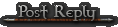 |
|
 03-17-2007, 02:46 AM
03-17-2007, 02:46 AM
|
|
Junior Member
Forum posts: 0
File comments: 1
Uploads: 0
|
Magnificent mod!
My only question is...
Is there any way to use the Hotkey shortcuts (i.e. pressing the '1' key to activate a button)?
I grew used to using the numbers on the top of the keyboard in my gaming and it's tough to remember that the numbers won't do anything except help me die.
Other than that, I absolutely love the looks of this mod.
----- edited -----
  Nevermind. I just downloaded version 1.3 and it has exactly what I was looking for. You must be a mind-reader as well as an awesome mod-maker!  
Agron
Woefeather
Last edited by chinchey : 03-17-2007 at 03:07 AM.
|


|


|
 03-09-2007, 08:59 PM
03-09-2007, 08:59 PM
|
|
Junior Member
Forum posts: 4
File comments: 1
Uploads: 0
|
Well done
Very nice interface. Vanguard offers a lot of information to it's players and you've done a good job condensing these all down and leaving the majority of the screen for game play. Again, well done! (Now... if someone would just get rid of the wings on the XP bar... I mean, what were they thinking?  Having it be adjustable in size would be nice as well... so you can stretch or shrink it to fit different resolutions... never played with XML so not sure how to do it myself... ) |


|


|
 02-28-2007, 04:43 PM
02-28-2007, 04:43 PM
|
|
Member
Forum posts: 68
File comments: 2
Uploads: 5
|
Currently I have it turned off, the default is still there and you can still use it with the toggle in the settings window, however i didn't like it due to the wings so until i get permission to borrow a stand alone one without wings i just turned mine off.
|


|


|
 02-28-2007, 11:10 AM
02-28-2007, 11:10 AM
|
|
Junior Member
Forum posts: 0
File comments: 1
Uploads: 0
|
question?
I am liking the looks of this mod and am thinking of downloading it, but I have a question. I didn't see any XP bar in the screen shot. Did I just miss it, or is it missing?
|


|


|
All times are GMT -4. The time now is 01:02 AM.